Integrations (API access)
In this tab you can create, view, edit, and disable/delete API integrations. These integrations provide third-party applications and devices with full or read-only access to selected system functions, ranging from room and system status alerts to lighting and HVAC control.
Each API client uses its unique Client ID and secret to obtain a temporary authentication token. This token must be refreshed every 24 hours, ensuring that only authorized apps and clients have secure access to permitted API and WebSocket functions.
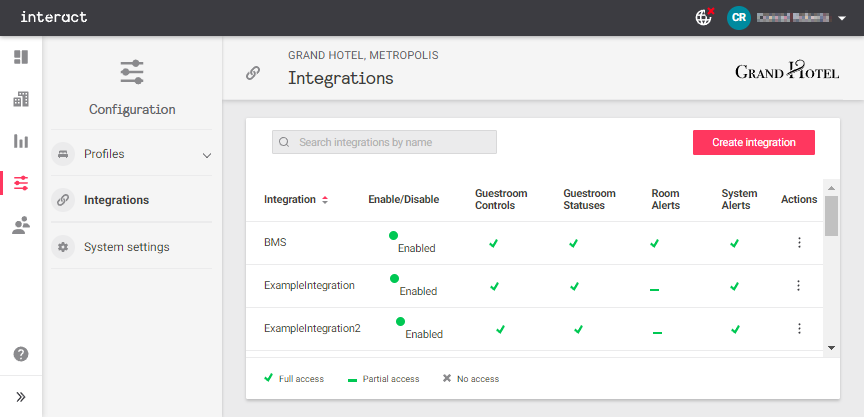
Create an Integration:
-
Click the Create Integration button in the top right corner.
-
Enter the Integration Name and a unique Client ID for the API client.
-
Generate the Client secret.
-
Copy the Client ID and Client secret before proceeding.
If you forget these after creating the integration, you will need to start again. -
Select the required access permissions.
-
Click the Create button to save your new integration.
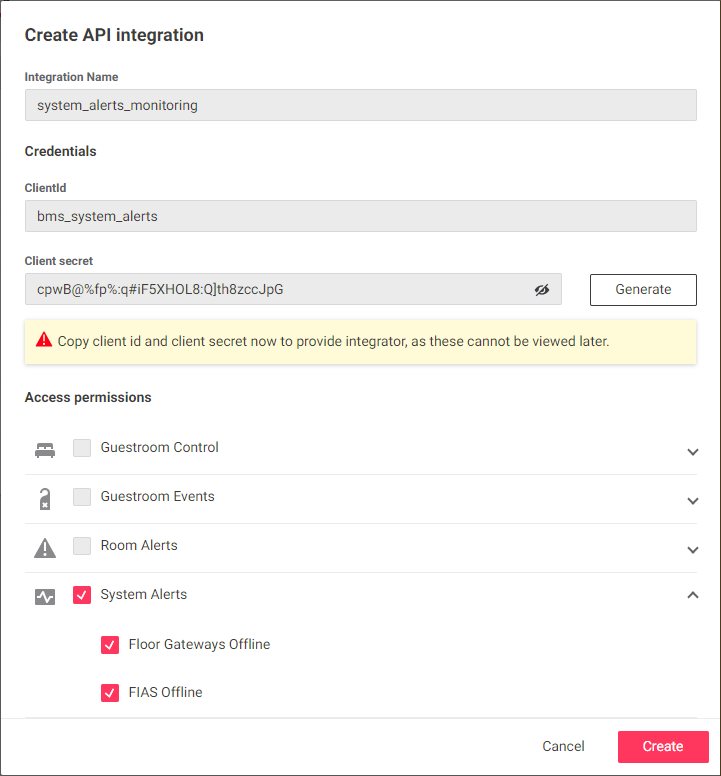
-
To Edit, Disable, or Delete an integration, click the ⋮ symbol and select from the popup menu.
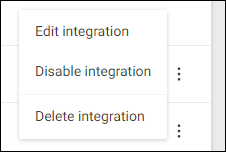
-
Configure your API client with the copied Client ID and Client secret.
NoteOnce an integration is created, only the access permissions are editable.