Troubleshooting
The section contains troubleshooting steps for known issues.
Authentication failure after install/update
Note
This issue has been resolved as of IAH v2.2.1
Installing/updating System Manager or making changes to IIS after installation may cause Windows Server Hosting to mishandle Dashboard authentication. This results in a password error when users attempt to log in.
Follow these steps on the System Manager server to repair Windows Server Hosting:
-
From the Windows start menu, open Add or Remove Programs.
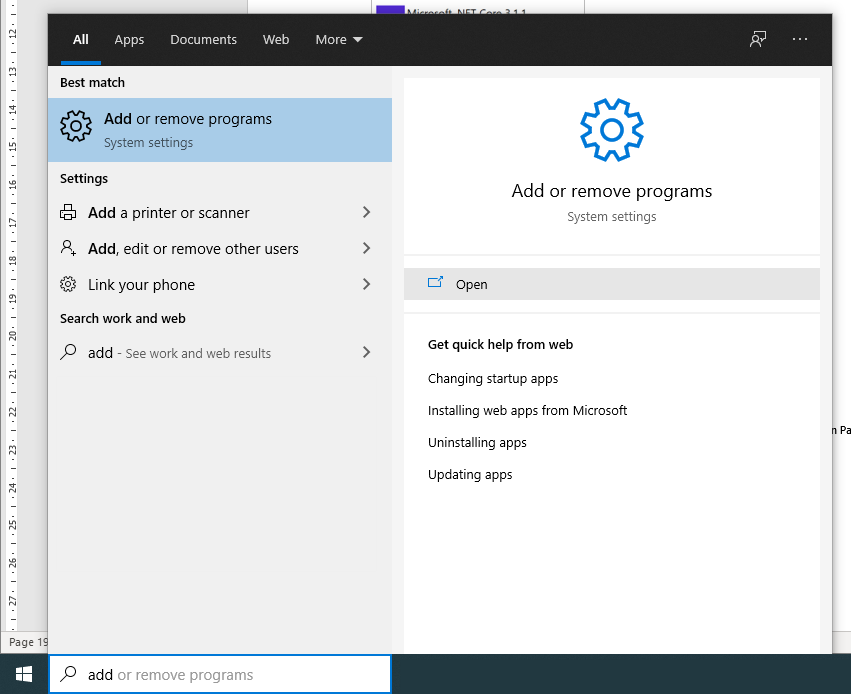
-
Select Microsoft .NET Core 3.1.1 – Windows Server Hosting and click Modify.
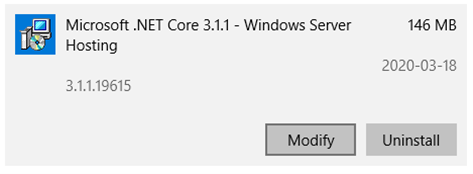
-
Click Repair.
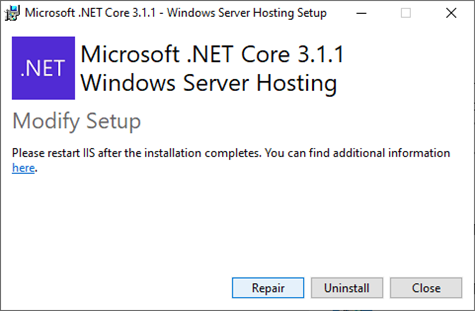
-
Once completed, click Close.
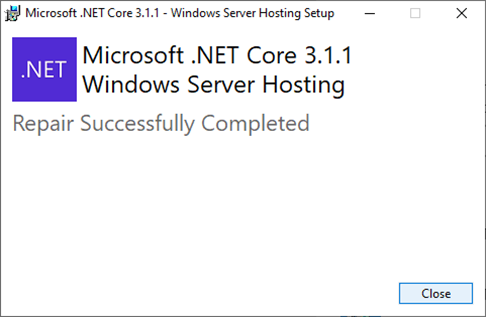
-
Log in to the IAH Dashboard as normal.
