Building and Floor View
This view shows status tiles for each room in the selected building or floor, as well as public areas/venues arranged by category:
-
Rooms & Suites: View all rooms in the Whole hotel, or only rooms in a selected building, wing, or floor.
-
Meetings & Events: Conference rooms, ballrooms, event halls, etc.
-
Food & Beverage: Restaurants, bars, etc.
-
Common Areas: Lobby, service corridors, etc.
-
Facilities & Leisure: Guest facilities such as swimming pools and retail outlets.
-
Façade & Exterior: Carparks, lawns, terraces, and other outdoor areas.
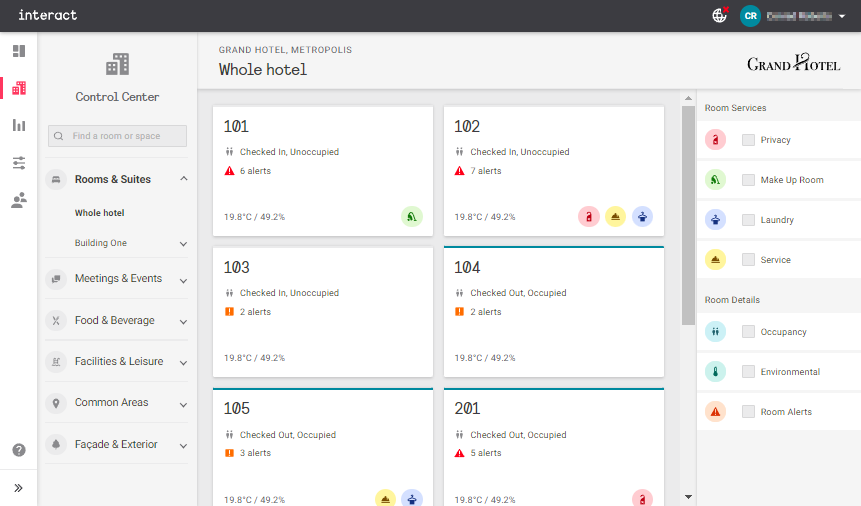
Filtering rooms
Select any combination of filters on the right to view only the rooms/areas that match your criteria:
| Filter | Options | Rooms | Public Spaces |
|---|---|---|---|
Privacy |
Time elapsed |
||
Make Up Room |
Time elapsed |
||
Laundry |
Time elapsed |
||
Service |
Time elapsed |
| Filter | Options | Rooms | Public Spaces |
|---|---|---|---|
Occupancy |
Guest/Staff/Unoccupied |
||
Checked In/Out |
|||
Environmental |
Temperature |
||
Relative Humidity |
|||
Balcony Door Open/Closed |
|||
Room Alerts |
With/Without |
||
Alert Type |
Select any combination of criteria and click the Apply filters button, or click Clear to cancel the active filters.
Some example filter combinations are shown below:
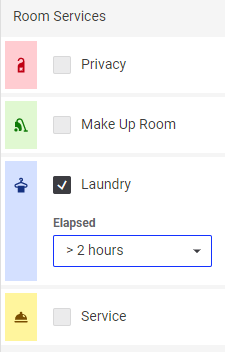
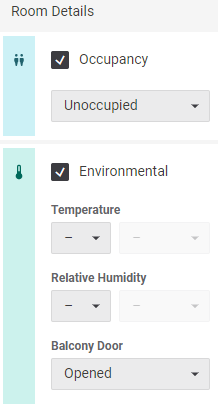
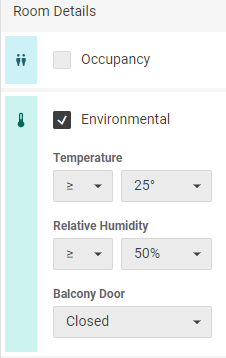
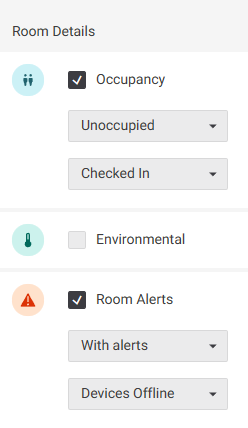
Viewing rooms
There are two ways to access Room View for a specific room or area:
-
Click on the room tile.
-
Enter all or part of the room number or venue/area name into the search bar on the top left, then select the required match from the dropdown list.